| 일 | 월 | 화 | 수 | 목 | 금 | 토 |
|---|---|---|---|---|---|---|
| 1 | 2 | 3 | 4 | 5 | ||
| 6 | 7 | 8 | 9 | 10 | 11 | 12 |
| 13 | 14 | 15 | 16 | 17 | 18 | 19 |
| 20 | 21 | 22 | 23 | 24 | 25 | 26 |
| 27 | 28 | 29 | 30 |
- bitwiseNot
- react
- PostgreSQL
- IAC
- GIT
- docker-network
- Svelte LifeCycle
- Terraform
- GraphQL
- cron
- 번역
- apiTest
- ...$$restProps
- svelte
- mock
- JavaScript
- onDestory
- 도커
- nestjs
- docker
- TypeScript
- reactjs
- githook
- testing
- go
- golang
- 인라인핸들러
- :=
- 도커컨테이너
- smui
- Today
- Total
Den`s blog
Svelte 에서의 Keyed Each blocks 본문
Svelte Tutorial 을 하나 씩 진행 중에 있는데, Keyed each blocks 라는 부분이 있고 해당 튜토리얼에 대해 포스팅을 하고자 한다.
Svelte 에서 each 는 {#each 로 시작한다.
<!-- App.svelte -->
<script>
import Thing from './Thing.svelte';
let things = [
{ id: 1, color: 'darkblue' },
{ id: 2, color: 'indigo' },
{ id: 3, color: 'deeppink' },
{ id: 4, color: 'salmon' },
{ id: 5, color: 'gold' }
];
function handleClick() {
things = things.slice(1);
}
</script>
<button on:click={handleClick}>
Remove first thing
</button>
{#each things as thing}
<Thing current={thing.color}/>
{/each}<script>
// `current` is updated whenever the prop value changes...
export let current;
// ...but `initial` is fixed upon initialisation
const initial = current;
</script>
<p>
<span style="background-color: {initial}">initial</span>
<span style="background-color: {current}">current</span>
</p>
<style>
span {
display: inline-block;
padding: 0.2em 0.5em;
margin: 0 0.2em 0.2em 0;
width: 4em;
text-align: center;
border-radius: 0.2em;
color: white;
}
</style>이렇게 된 경우 첫 화면은 아래와 같이 구성이 된다.
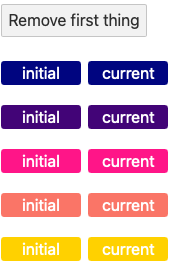
여기서 버튼을 클릭하면 맨 첫번째 칸이 모두 지워질 것이라 예상했다, 그러나 결과는 달랐다.
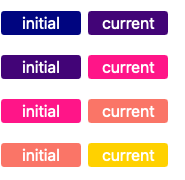
결과는 왼쪽과 같이 initial 은 노랑색이 사라졌고 current 는 dark blue 가 사라졌다. current 만이 우리가 원하는 방식으로 동작한 것이다. 그렇다면 initial 은 왜 이렇게 동작이 되었을까?
바로 component 가 이미 초기화가 돼있어서 그런 것인데, 이 때 컴포넌트가 변화하지 않는다고 생각하면 새로 생성하지 않는 것처럼 보인다.
Thing.svelte 에서const initial = current 구문이 초기화 시에만 current 로 들어가있고, 그것은 순서대로 되어있기 때문이다. 그렇다면 우리의 의도대로 동작하게 하려면 어떻게 해야할까 ?
아이디를 심어주면 된다.
바로 each 부분에 #each things as thing (thing.id) 혹은 #each things as thing (thing) 이렇게 작성을 해주면 component 생성시에 해당 아이디로 세팅이 되어서 해당 아이디 (키) 를 찾아서 DOM 을 변경 하는 것 같다.
혹은 조금 trick을 써서 Thing.svelte 에서 이전 포스팅에서 배운 $: 를 활용하여 $: initial = currnet; 로 해주어도 해당 예제에서는 똑같이 동작은 한다.
'Svelte' 카테고리의 다른 글
| onMount, onDestroy (Svelte LifeCycle) (0) | 2021.06.12 |
|---|---|
| Svelte 에서 Event 그리고 modifier (1) | 2021.02.03 |
| $: 그리고 Statement (3) | 2021.02.01 |
| Nested Components (0) | 2021.01.31 |
| (번역/의역) 진짜 반응형 (0) | 2021.01.31 |


